I love open source software. A lot.
There are times, however, when a silly lack of attention to detail drives me absolutely nuts.
Software applications come with a lot of options, usually set to reasonable defaults. Can you ever think of a time, in using a normal desktop application, where you would want the ability to change the default setting, but in doing so, forever lose the ability to revert back to that default setting?
Well, Firefox and gnome-terminal think you do, when it comes to colors.
Let’s start with Firefox. I’m not a fan of visited links having a different color as normal links. I like being able to change this setting so that they match. What I found out last time I did this, though, is that the default colors for visited and unvisited links aren’t available options in the color palette that appears when you click to change these.
Seriously, look:
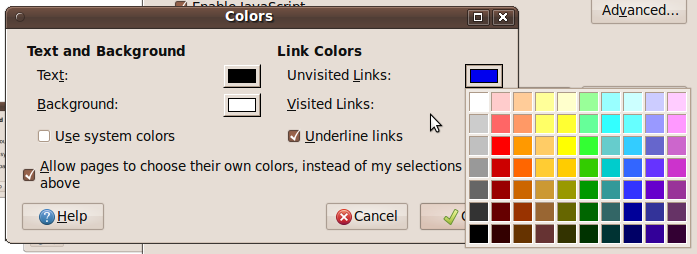
You’ll note that none of the available color boxes are highlighted. That’s because that default blue color is not one of the options. In other words, once you change it, you can never change it back (though, I imagine, you could by digging through your profile or about:config or something like that - but not with the GUI you just used to set the color).
Sure, some blues are in the same ballpark, but why in God’s name is the exact default blue not even an option??
Same thing goes with the visited link purple:
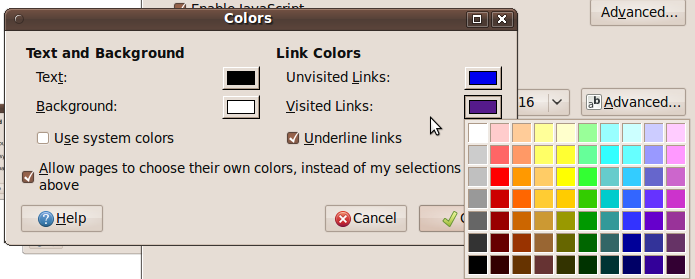
None of those purples you can click on are the same as the default. And once you click on one and save the change, there’s no going back. Why??
It turns out this problem exists in Opera too, although to a much lesser extent:
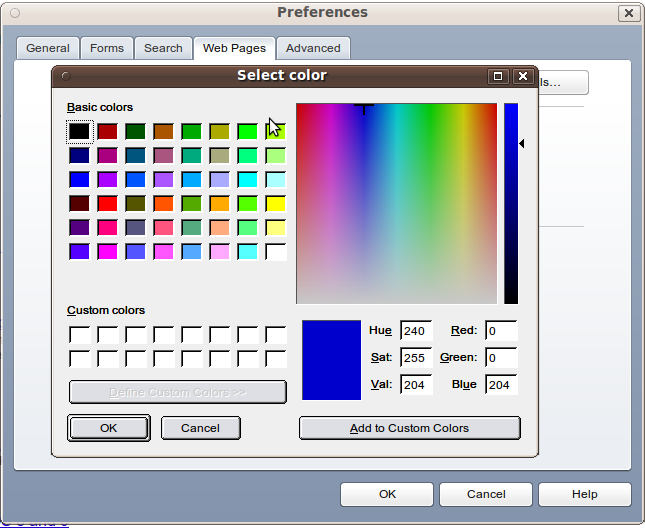
The default blue still isn’t an option in the default clickable palette. (Yes, the blue in the first column, three spots down, is very close. It’s RGB 0,0,255 and HSV 240,255,255 instead of the default’s 0,0,204 and 240,255,204, respectively). But at least I can type in the RGB and HSV values if I know them and get the color back. In Firefox, all I have in that GUI is the clickable palette, with no apparent way to ever get the original color back.
(Chrome/Chromium, meanwhile, don’t even offer changing link colors as an option, though there is an extension that lets you do it).
And for the second half of this braindead-fest, we have gnome-terminal. Now, I’m not sure if this is a default in gnome-terminal itself, or if this is the doing of the Ubuntu package maintainers. But in gnome-terminal in Ubuntu, the “Default” profile has a Custom color palette:
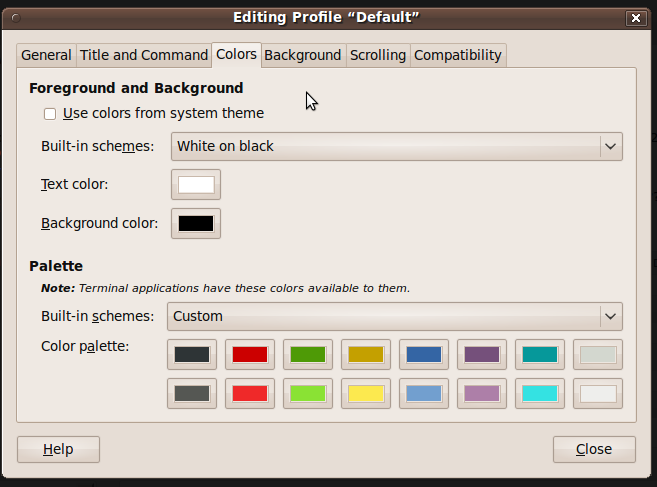
If you click on that drop-down box where it says Custom and choose another palette, you can never, ever, ever get back to the default color palette. You don’t even have the ability to hit Cancel. Once you click on something other than Custom, whatever was set in Custom gets sent right to /dev/null.
So, for my sake, I went through the palette and recorded all of the values:
Column 1:
2E3436
555753
Column 2:
CC0000
EF2929
Column 3:
4E9A06
8AE234
Column 4:
C4A000
FCE94F
Column 5:
3465A4
729FCF
Column 6:
729FCF
AD7FA8
Column 7:
06989A
34E2E2
Column 8:
D3D7CF
EEEEEC
What we have here are two examples of Humane Mouse Trap usability (I just made that up). You know the traps, the ones with the door that only can be pushed inward, never back outward:

Shame on you, Firefox, and shame on you, gnome-terminal. While these are far from the biggest usability problems in the world, they’re just so mind-meltingly stupid and unnecessary that they can’t help but rile up my anger.