1993 is considered to be the starting point of the commercial Internet. For those of us living in little farm towns in the San Joaquin Valley, however, it would not be until 1995 that the Internet came into our lives.
Weeks before the big opening of the local unlimited-use dial-up ISP, the local newspaper ran an article about the Internet and listed some websites to check out. Among the list was Infoseek, one of the first major search engines. There were a small army of search engines in those days that vied for attention: AltaVista, Excite, Lycos, WebCrawler, and of course, Yahoo. For me, though, Infoseek was my home on the Internet for the next 3 years.
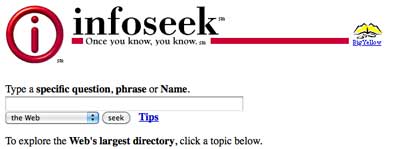
As detailed on Wikipedia’s brief History section for Infoseek, the site peaked in 1997, was acquired by Disney in 1998 and merged with other Disney online properties to form Go.com, and by mid-1999, ceased to exist as its own site.
I remember the day Infoseek.com began redirecting to Go.com. The lean search engine pictured above was gone, and a late ‘90s “portal” site was in its place. By that time, however, the folks on ZDTV (the original, superior version of TechTV) had long been cluing people in on a new search engine called Google.
 Kids, this was what Google looked like when your parents started using it. At least if your parents were late ‘90s geeks.
Kids, this was what Google looked like when your parents started using it. At least if your parents were late ‘90s geeks.
Google has been my search engine since the day Infoseek kicked over to Go.com. So, that’s almost 12 years now.
As of the past few months, however, I have been experimenting with another search engine. I’m not talking about Bing. I mean DuckDuckGo.

DuckDuckGo has many things going for it, to differentiate itself from Google.
The first is that DDG takes user privacy very seriously. Indeed, this is probably the main thing they use to separate themselves from Google, as evidenced by the donttrack.us website and the Google-slapping billboard advertising the site:
 DDG sticks it to Google with this San Francisco billboard and the donttrack.us website.
DDG sticks it to Google with this San Francisco billboard and the donttrack.us website.
donttrack.us explains DDG’s privacy protection better than I can, so I won’t try to re-summarize it here. While I am not a privacy zealot, I do place some degree of value on increased privacy. I use ad-blockers, script-blockers, and other such privacy protecting browser extensions. I do consider DDG’s privacy handling an asset, although I am not going to freeze out Google or stop using Google’s non-search services (of which I use many) over their tracking. When it comes down to it, I will choose functionality over privacy protection, but I will make an effort to try and get both.
Privacy is about the only thing I ever hear brought up as to why one should use DDG. However, there is one feature that I think is a bigger deal: DDG’s !bang syntax.
If you type a search query into DDG and include an exclamation point (commonly called a “bang”) along with a name/code known to DDG, it sends your search to that site’s search function, instead of searching DDG itself.
For example, if you enter “pink floyd !g” into DuckDuckGo…

… you’ll be sent to the Google search results page for “pink floyd”:
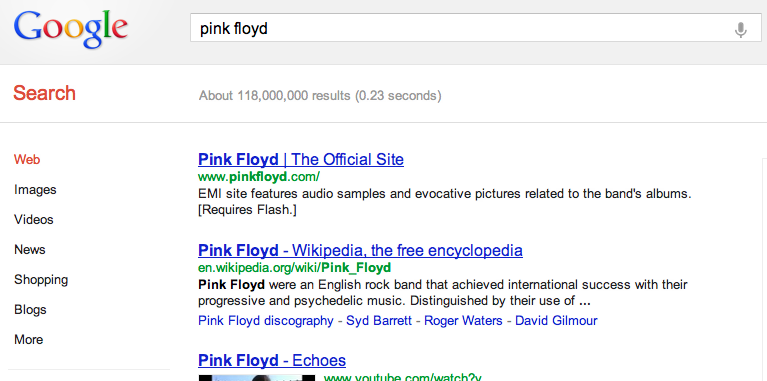
Now I can hear you thinking, “why would you go to DDG to type a search meant for Google, instead of just going to Google in the first place?”. The answer is, I don’t actually go to a website to do my searching. Browsers like Chrome and Firefox have the ability to type a search into the browser directly (in the URL bar in Chrome and in Firefox if you use Foobar or Omnibar.
By setting my browser’s default search engine to DDG, I have direct access to many search engines from the browser bar, by using the !bang syntax.
- I search the documentation of things like Rails, jQuery, etc. with !rails, !jquery, etc.
- I can search Amazon instantly with !amazon or even the shorter version, !a.
- Searching Reddit is !reddit or !r. HackerNews is !hackernews or !hn.
- StackOverflow, ServerFault, and SuperUser are !so, !sf, and !su (or !stackoverflow, !serverfault, and !superuser).
- Google search is !g or !google, but the various sub-searches are available too. !gn for Google News search. !gi for Google Images.
It is true that one can set up their browser to have search triggers like this, thus removing the need to funnel the search traffic through DDG. But using DDG means all of these search triggers are preconfigured. All I do is point my browser’s search bar to DDG.
Best of all, the !bang options are so intuitive that I never end up looking any of them up. I just try it out and almost 100% of the time, what I think the trigger would be is exactly what it is.
Now, the truth is, DuckDuckGo can’t go toe-to-toe with Google in terms of pure search result quality. A sizeable portion of my searches end up getting appended with the !g bang and sent to Google. That said, the effort required to still use Google in this way is minimal, and the benefit gained from having all the other !bang operators at my fingertips is well worth it. DDG’s results continue to get better, though, and I prefer having my searches go to DDG by default, and only selectively send some to Google.
To top it off, there are also a lot of other little goodies built into DDG. I particularly like the tech goodies. I often enter “random password” into DDG to get a quick and easy 8-character random password.
Most of all, though, it’s the !bang syntax that has made DuckDuckGo stick for me. It has taken me some time to get into the habit of using certain !bang searches, but they’re always time savers once I get into that habit.